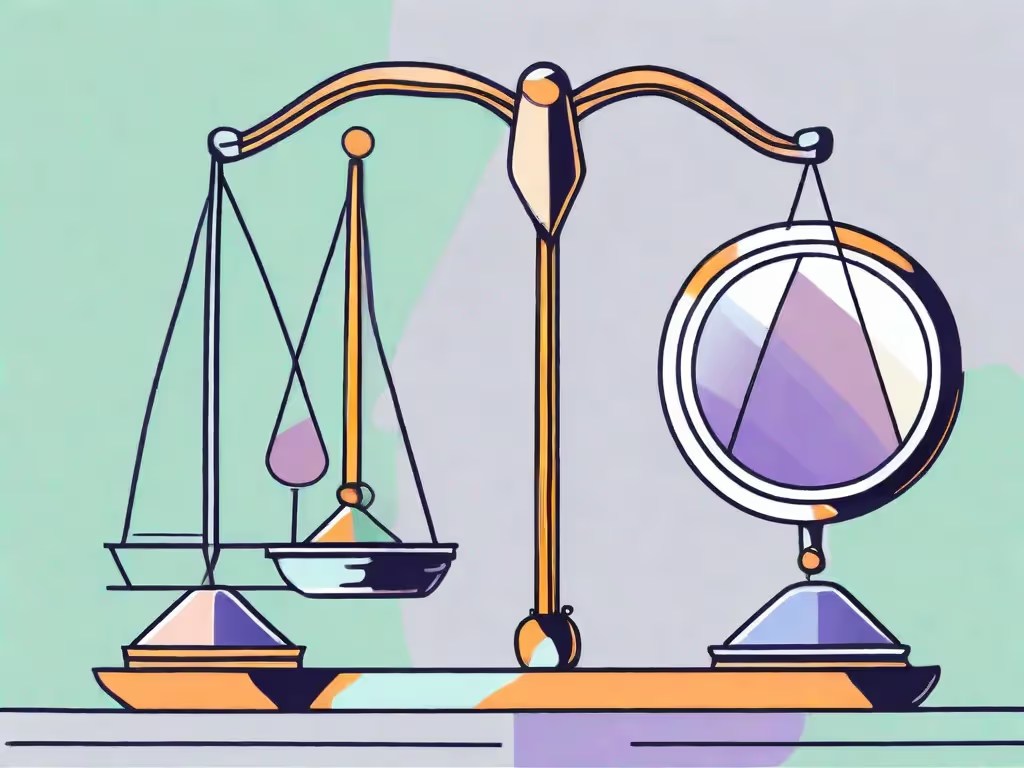Have you ever felt like you're stuck in a never-ending cycle of work, sleep, and more work? It's easy to lose track of time and feel like the day has slipped away before you've accomplished anything. But fear not, my time-strapped friends! I have a quick solution that will keep you on track and boost your productivity: an 8-minute timer.
Why Create an 8-Minute Timer?
Before we dive into the how, let's first discuss the why. Time management is crucial for success, both in your personal and professional life. By setting a time limit for each task, you can increase your focus and avoid getting sidetracked. Plus, short breaks have been proven to boost productivity and prevent burnout.
Benefits of Time Management
When you effectively manage your time, you gain a sense of control over your day and reduce stress. By breaking tasks into smaller, more manageable steps, you can avoid feeling overwhelmed and maintain your motivation. Time management also enables you to prioritize important tasks and meet deadlines, which is crucial for success in any field.
Moreover, time management helps you to achieve a work-life balance. By managing your time effectively, you can ensure that you have enough time for your personal life, including hobbies, family, and friends. This balance is essential for your mental and emotional wellbeing, which in turn, can make you more productive and efficient in your work.
Boost Productivity with Short Breaks
Contrary to popular belief, taking breaks is not a waste of time. In fact, studies have shown that brief periods of rest can actually increase productivity and creativity. By using an 8-minute timer to remind yourself to take regular breaks, you can recharge your brain and return to your tasks feeling refreshed and energized.
During these short breaks, you can engage in activities that help you relax and rejuvenate. For instance, you can take a short walk, meditate, or listen to music. These activities can help you reduce stress, boost your mood, and improve your overall health.
Furthermore, taking breaks can help you avoid burnout. Overworking yourself can lead to exhaustion, which can negatively impact your physical and mental health. By taking regular breaks, you can prevent burnout and ensure that you are operating at your best.
In conclusion, creating an 8-minute timer can help you manage your time effectively, boost your productivity, and prevent burnout. By incorporating regular breaks into your workday, you can achieve a work-life balance that promotes your overall wellbeing.
Choosing the Right Timer Tool
Time management is an essential skill that everyone should have in their arsenal. It helps you stay organized, focused, and productive. One of the best tools for managing your time is a timer. Timers help you track your time and ensure that you're making the most of your day.
Now, let's talk about the different types of timers available and which one is best for you.
Physical Timers vs. Digital Timers
If you're more old school, a physical timer can be a great option. You can find them at most office supply stores, and they're usually very affordable. Physical timers are easy to use and don't require any setup time. You simply turn the dial to the desired time and start the timer.
However, digital timers offer more customization options and are often more convenient to use. With a digital timer, you can set specific intervals, create multiple timers, and even program it to repeat certain tasks. Digital timers are also great for people who prefer a visual representation of time passing.
Top Timer Apps and Websites
If you prefer to use your phone or computer, there are plenty of timer apps and websites available. Some popular options include Toggl, Pomodoro Timer, and Tomato Timer. These apps and websites offer a range of features, from simple countdown timers to more complex time tracking tools.
Toggl is a great option for people who want to track their time for specific projects or tasks. It allows you to create different projects and assign specific tasks to each one. Pomodoro Timer is perfect for people who want to use the Pomodoro Technique, which involves working for 25 minutes and then taking a 5-minute break. Tomato Timer is a simple countdown timer that is great for people who just need a quick reminder to take a break.
Ultimately, the best timer tool for you will depend on your personal preferences and needs. Whether you choose a physical timer, digital timer, or a timer app or website, the important thing is that you're using a tool to help you manage your time effectively.
Creating an 8-Minute Timer with a Smartphone
Using the Built-in Timer Function
If you have a smartphone, chances are it has a built-in timer function. This feature can be very useful when you need to keep track of time for various reasons. To create an 8-minute timer, simply open the clock app and select "timer." You will see a screen with a timer dial that you can adjust to the desired time. In this case, you would adjust the time to 8 minutes and hit start. The timer will begin counting down, and you will be alerted when the time is up. This is a great way to time yourself when you need to complete a task within a certain time frame, such as cooking or exercising.
Customizing Timer Settings
Most timer apps and websites allow you to customize the settings to fit your needs. This can be especially helpful if you need to use the timer for a specific purpose. For example, you may want to add a sound or vibration to remind you when the time is up. This can be helpful if you are in a noisy environment or if you tend to forget about the timer. You can also adjust the length of your breaks to suit your preferences. This can be useful if you are using the timer for productivity purposes, such as the Pomodoro Technique. With this technique, you work for a set amount of time, usually 25 minutes, and then take a short break before starting again. By customizing the timer settings, you can make sure that you are using the timer in the most effective way for your needs.
Another way to customize the timer settings is to choose a different type of timer. Some timer apps offer different types of timers, such as a countdown timer or a stopwatch. A countdown timer is useful when you need to know how much time is left until a certain event, such as the start of a meeting or the end of a break. A stopwatch is useful when you need to time something that doesn't have a set time limit, such as a race or a game.
Overall, using a timer can be a great way to stay on track and make the most of your time. Whether you are using a built-in timer on your smartphone or a timer app or website, customizing the settings can help you get the most out of this useful tool.
Setting Up an 8-Minute Timer Online
Selecting a Web-based Timer
If you're looking to set up an 8-minute timer online, there are several websites that can help you do so. One of the most popular options is OnlineClock.net, which offers a simple and easy-to-use timer interface. Another great choice is Online-Stopwatch.com, which offers a wide range of customization options to help you create the perfect timer for your needs.
When selecting a web-based timer, it's important to consider what features are most important to you. Some timers offer basic functionality, while others offer more advanced features like interval timers and the ability to save your settings for future use.
Customizing Online Timer Settings
Once you've selected an online timer, you'll likely want to customize the settings to meet your specific needs. Most online timers offer a range of customization options, including the ability to adjust the alarm sound, set intervals for breaks, and even change the color of the timer to match your preferences.
Another important consideration when customizing your online timer is whether you want it to be visible on your screen at all times. Some timers allow you to keep them open in a separate window, while others can be minimized to the taskbar or system tray.
Using an 8-Minute Timer for Productivity
Setting an 8-minute timer can be a great way to boost your productivity and stay focused on your work. By breaking your tasks into manageable chunks of time, you can avoid feeling overwhelmed and stay motivated throughout the day.
One popular productivity technique is the Pomodoro Method, which involves working for 25 minutes and then taking a 5-minute break. By repeating this cycle four times, you can complete a full hour of focused work while still taking regular breaks to recharge your energy.
Whether you're using an 8-minute timer for the Pomodoro Method or simply to stay on track with your daily tasks, it can be a powerful tool for improving your productivity and achieving your goals.
Incorporating the 8-Minute Timer into Your Routine
Pomodoro Technique and Time Blocking
The Pomodoro technique is a popular time-management strategy that involves breaking your work into 25-minute intervals, with 5-minute breaks in between. You can use the 8-minute timer to fit into this technique or create your own custom time-blocking schedule.
Tips for Staying on Track
While the timer can help keep you on track, it's important to also maintain focus and avoid distractions. Turn off your phone notifications, close unnecessary tabs on your computer, and find a quiet space to work. Remember, the timer is just a tool, and it's up to you to use it effectively.
So there you have it, folks! An easy, quick, and effective way to boost your productivity and manage your time. Give it a try and see how it works for you!
Aura is Your All In One App for Meditation, Mindfulness Wellbeing
Find peace every day with one app for your whole well-being. There is no one-size-fits-all solution to mental well-being. Aura is the first all-in-one wellness app that learns how to best help you. Discover an endless library of expert-created tracks for your well-being, all taught by the world’s best coaches, therapists, and storytellers. With Aura's personalized recommendations, you can find peace every morning, day and night.



.webp)






.avif)

%20(1).avif)


.avif)
.avif)
.webp)


.avif)


















































































































.avif)









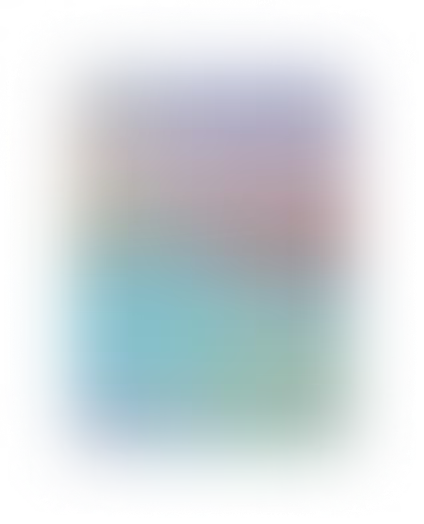







.svg)